ok so im in another fight with tech so please help
ive copied loads photos into a folder on my windows 7 computer and now it wont let me drag them around to arrange them? instead it wants to think it smart by arranging them alphabetickly so how how can i arrange them
so how how can i arrange them
also why does the tool bar of my word 2007 look like this and how can i make it look like normal?
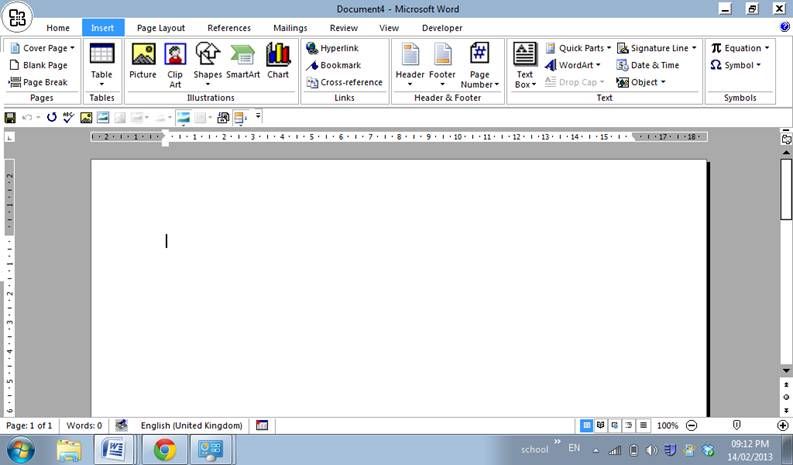
Thanks so much im eternally great full for you all being here!
ive copied loads photos into a folder on my windows 7 computer and now it wont let me drag them around to arrange them? instead it wants to think it smart by arranging them alphabetickly
also why does the tool bar of my word 2007 look like this and how can i make it look like normal?
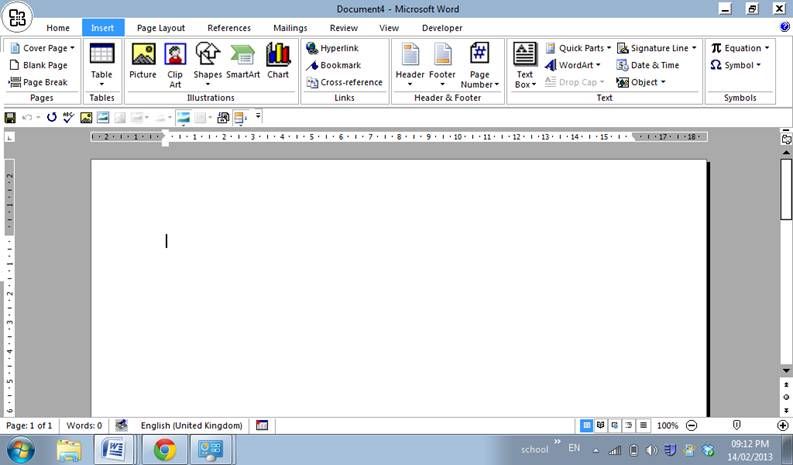
Thanks so much im eternally great full for you all being here!
Last edited:
